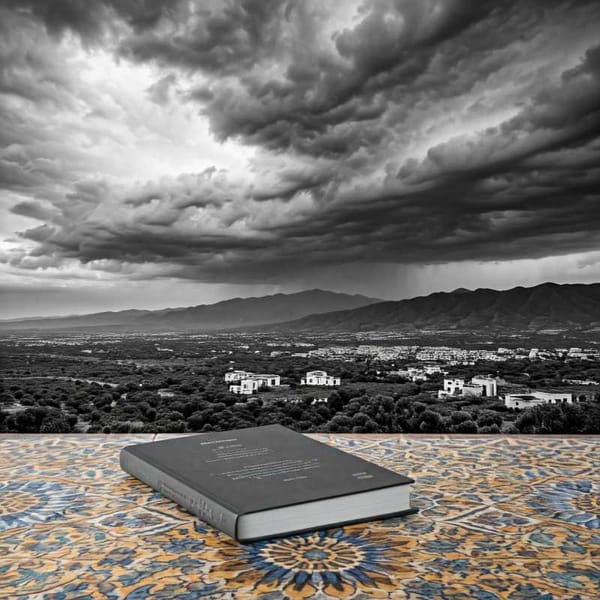Five tips to improve your home connectivity
How many devices do you connect at the same time at home? Consider the following recommendations in case you feel that your home internet is slow.

With the pandemic came remote work and study and with it the connectivity problems, because, in addition to the capacity of your service, you should also consider using a different router from your internet provider and even WiFi extenders that allow the signal to reach any corner.
How many devices do you connect at the same time at home? In homes, there are more and more connected objects, such as televisions, smartphones for each member of the family, computers, video game consoles, and even smart speakers.
Define schedules
Consider that it will be better to define schedules and plan what activities they will do to improve the Internet connection. Most people at home connect at a similar schedule to the one they had at their office. This causes a lot of network traffic, especially if they use data-intensive applications such as video streaming, work tools, or large file downloads. If someone at home is watching videos while you're trying to work, it can be a problem. Knowing what everyone is doing online and setting a schedule can help avoid slowdowns on your home network.
Don't consume video at peak times
Streaming video consumes a lot of data. Therefore, it is best that during work or school hours you avoid consuming video platforms for entertainment. If it is not necessary to open Youtube, for example when others are connected, do not use it. Another option is to adjust the resolution of your content to a lower quality, which reduces saturation. Another recommendation is that, instead of using large screens, use smaller devices that consume fewer data and bandwidth.
Increase the capacity of your service
Working or studying from home requires a good service capacity. If it is within your means to increase the megabytes provided by your provider, then do it. A 20 megabytes service is recommended to perform your work, studies, and entertainment acceptably.
Use a better router or a signal extender
In many cases, the modems that Internet service providers install at home are very basic. Therefore, we recommend that you consider buying a dual-band modem that can connect many devices at the same time. Normally the brands tell you the features and capacity of each one. It is also possible that what you need is simply a WiFi signal extender because perhaps in some of the rooms the WiFi is not able to reach. These are usually cheaper than routers and are easy to install.
Give your devices and your network a rest
Devices need to take a break, and so do you. The more devices that connect to your home network, the slower the Internet will become and the more connection problems you will have. Connectivity can improve the fewer devices that are connected to the same home network.